一张饼图
最近在学习HenCoder的自定义View的系列教程,刚看完第一章基础知识(虽然会,但是还是觉得跟着走一遍教程会比较好),之后开始做作业,作业都比较简单,无非就是一些基础的Api的调用,为了扎实基础而做的,但是我发现最后一张饼图,我虽然做出来了,但是很多知识都不确定,代码写的也不优美,比如从饼图上延伸出的线和文字的位置我就是用硬编码写出来的,非常的不友好,于是开始翻看别人的代码,几乎大同小异,都是写的硬编码,知道我看到了一个网友提交的作业后,眼前一亮,功力不可谓不高深啊!
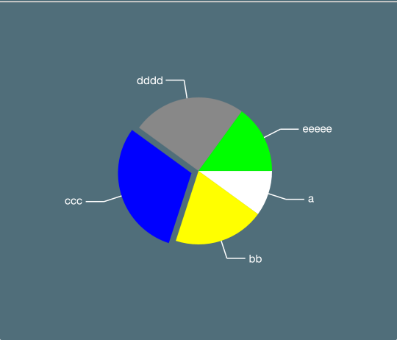
直接贴人家的代码:
1 | import android.content.Context; |
看完之后,自觉汗颜,很多算法和实现方式上确实有差距,学习了!